Case Study: How Canada EClouds Vastly Improved Their Order Process

I met ‘The Dave’s’ a couple months ago to discuss their website. They are the owners of Canada EClouds – A flourishing EJuice Company based in Ontario. While I haven’t yet met them personally yet as I live in Vancouver, BC, we’ve had a great many chats discussing the issues around the industry, and in particular, the things shop owners hate about ordering online and what Canada EClouds can do to help solve some of those issues. Here’s the story of how we worked together to make a much smoother automated ordering process.
There were three large hurdles that needed to be overcome. Providing custom pricing, the wholesale order process, and integration with Quickbooks. Another lesser mentioned hurdle was the selection of a proper customer relationship software from the myriad of CRM Platforms that the internet has to offer.
Different Prices for Different Users
The first of three hurdles was to figure out an easy way for them to provide various pricing to different users. In addition, the process had to be easy for them to do on their own. Here’s a use case example:
They fly over to a show in the UK and meet with a distributor and negotiate a price for their products. How can they implement that price without affecting other users, and how can they do it in such a way so that the new distributor they just brought on board can place an order almost immediately without having to rely on someone else?
I accepted the challenge. I started researching and testing a plethora of WordPress plugins that I think may do the job. I kept running into a wall. The biggest obstacle I found was that it was difficult to zero in on product variations. The question arose from Dave, “I want to give user X a discount on all 60ml bottles of category Y, but everything else standard wholesale price”. Most of their products are available in multiple sizes and different strengths. Most plugins I came across limited me to a category, and/or a product. I suddenly realized why this was a hurdle and why it needed to be overcome.
In their current process, they would manually enter invoices for each order in QuickBooks with the appropriate prices and discounts.Being a sizable company this was an arduous task that needed a solution.
I finally discovered a plugin that was divided into two parts. The first part allowed me to create a ‘product list’. With a ton of options available I was able to drill down to capture only those products such as all 60ml’s from category X and exclude category Y. this itself was a huge time saver as other plugins I looked at forced me to choose a list of products for each discount I created.
The second part of the plugin was the actual creation of the discount code. It allowed the site admin to choose a discount type such as specific product price, fixed cart discount, in addition to others. Then it’s a simple matter of choosing the product list that was created previously. (screenshot below).
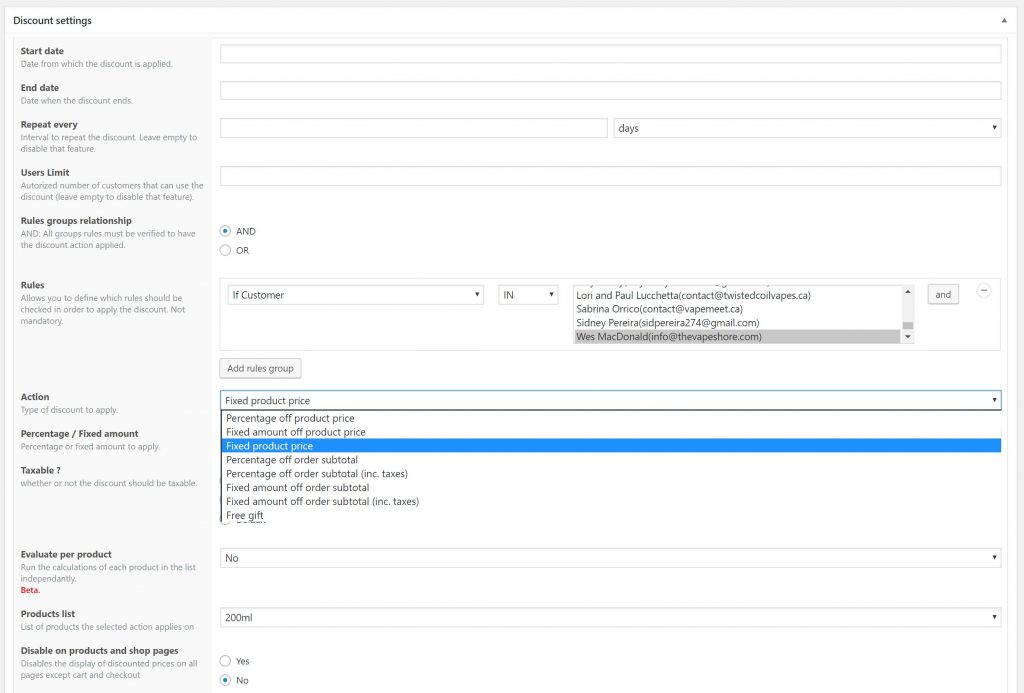
As you can see, the options are available to easily specify the user you want to provide the discount to. An important thing to note as well is that when a discount is created, it is automatically added to the cart and is seen on the checkout page. No discount codes to issue or remember.
This plugin is powerful, and there are many other things that it can do. For the Dave’s, it’s working perfectly.
Integrating Woocommerce with Quickbooks
This one was a bit of a tough one because although it’s not hard to find a way to integrate Quickbooks with Woocommerce, the secret was to find one that was cost effective. There are few 3rd party platforms out there that do exactly what’s required, but they cost upwards of $50 / month. I was able of to uncover a recently built plugin that I purchased for a one-time fee.
Setting it up is a whole other story.
I have to thank The Dave’s for their patience as I worked through some of the bugs. After I got it up and running, the primary issue was that it forced me to specify an account number in Quickbooks for the tax. What this means is that for every invoice generated in Quickbooks had HST assigned to each line as HST is set as default. In my testing, I should only be charged GST because I live in BC. The website charged me correctly, but was wrong due to the tax in Quickbooks, and therefore required manually editing each invoice for orders outside of Ontario.
Another huge bug I discovered was that anytime there was a larger order placed, it didn’t show up in Quickbooks.
I contacted the developer, and he was very helpful. He showed me the changes that needed to be made in Quickbooks, and even re-wrote a new version of the plugiin to fit my needs.
Now when a person places an order through the website, an invoice in Quickbooks is automatically created with the correct tax, and without limitations on order size.
In my discussion with the developer, I offered the suggestion of adding a custom field on the Invoice screen in Quickbooks so when an invoice is created, the Order ID from the website would be automatically inserted into that new field. This way it’s easy to associate a Quickbooks invoice with the website order number. The developer said he would most definitely add that feature.
Custom Wholesale Order Form
This is a subject that’s been on my mind for a very long time. As I’ve been around the electronic cigarette industry for some time, I knew that shops really hate the order process from many suppliers. Over time I had talked to a great number of store owners asking them what would be their ideal order form. They all pointed to one thing… A spreadsheet. I could see the simplicity and ease of use of such a solution, but when it came to implementation on a website, it just wasn’t practical and frankly messy from a design perspective.
Once again, I’m back to scouring the web to find the ultimate wholesale order form. I came across some good pretty good ones, but through testing with some store owners, they felt it still took too long to place an order. It was clear that efficiency was key to the solution.
I finally found what I thought was the perfect solution. I showed it to the Dave’s and they loved the concept. With the product title above, it displayed the strength’s along the top and the sizes down the left hand side. All a user needed to do was to enter their quantities and click the ‘Add to Car’ button at the bottom of the page. But there was a problem, a big one!
Like most E-Juice Manufactures, there’s a lot of variations and products. When a user click on the ‘Add to Cart’ button a great pause ensued which in turn slowed down the entire website. The reason for this I quickly discovered was the site had to go through and add every one of those products to the cart which in turn pinned the processor on the server which slowed everything down to the point of freezing the screen.
From the user perspective, it looked like nothing was happening. They may click on the cart button again, or just get frustrated and refresh the page. Either way, it was not a good situation. I knew I had the right layout, but had to find a better solution. It was time to go the custom route.
Using the current plugin as an example, I found a quality developer and showing him the plugin said, “This is exactly what I want…” and explained the issues. Within a week the developer came back to me with a custom built plugin that solved every issue.
When a user enters a quantity, the number automatically disappears and is instantly added to the cart. No more cart button, no more waiting. I placed the shopping cart right next to the form so you can see exactly what’s happening. Watch the video below to see exactly how it works.
I admit that part of what allows a user to enter their quantities so quickly is the powerful server it’s running on. It was important to me for the website to load as fast as possible. As a web designer, I work to stay up to date on who’s great and who’s not. The server that Canada EClouds is hosted on is located in Toronto. So for those in that region should experience even better speeds than me out here in BC.
Once we got the order form up and running, Dave and I had a conference call with one of their customers to test it out, and he testified to how it saved him a great deal of time and how easy it was to place an order.
I still have a trick or two up my sleeve to make a few tweaks to make it even better, but I’ll save that for next time. (Thanks Luke)
With the help and insight of a few people, I’ve been able to overcome some substantial hurdles for the vape industry: An easy way to give discounts to users, Integration with Quickbooks, and build a custom order form that people actually like to use.
If you’re interested in implementing such an ordering process for your business. Please feel free to contact me. I love learning about other people’s businesses and help them grow.
Discover How to Turn More
Visitors Into Customers
Hey, my name is Randy and I want to help you improve your websites conversion rate.
About Street Smart Creative
We help businesses of all sizes build websites that turn more visitors into leads and customers.
Click here to find out more about our web design services

Randy Dueck | Founder Street Smart Creative
